A new texture pack to spice up your GMod experience

This massive pack includes flag textures for countries, companies, states, brands, provinces, and more. Get it here, on the Steam Workshop.
How to Use
To use this, you need both the SubMaterial tool and the Extended Spawn Menu. You can find the textures in the Browse Materials section in the spawn menu. Scroll down until you see “Ultimate Flag Texture Pack”.
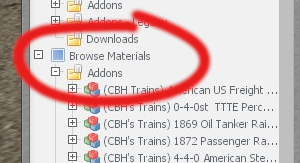
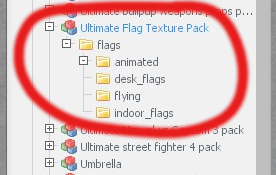
Then, expand it and go to "flags". Under flags are a few folders:
-animated (for the Animated Flags mod)
-desk_flags (for 🍎Spicy_Apples🍎's Desk Flags addon)
-flying (these textures are only compatible with World Flags)
-indoor_flags (textures in this folder are also only compatible with World Flags. They're for the indoor flag models.)
Click on one of these folders and wait for the textures to load--this might take a while.
Find the texture you want to use and right-click it. Copy it to the clipboard, then go to the Tools menu. Select the SubMaterial tool. Paste the texture path into the search bar (make sure it appears exactly as it should or it won’t work) and press Enter. Then use the tool to apply it to the model.
Note: The flag textures in the "flying" and "indoor_flags" folders can be used interchangeably, meaning textures in the "flying" folder can also applied to the indoor flag models, and vice versa.